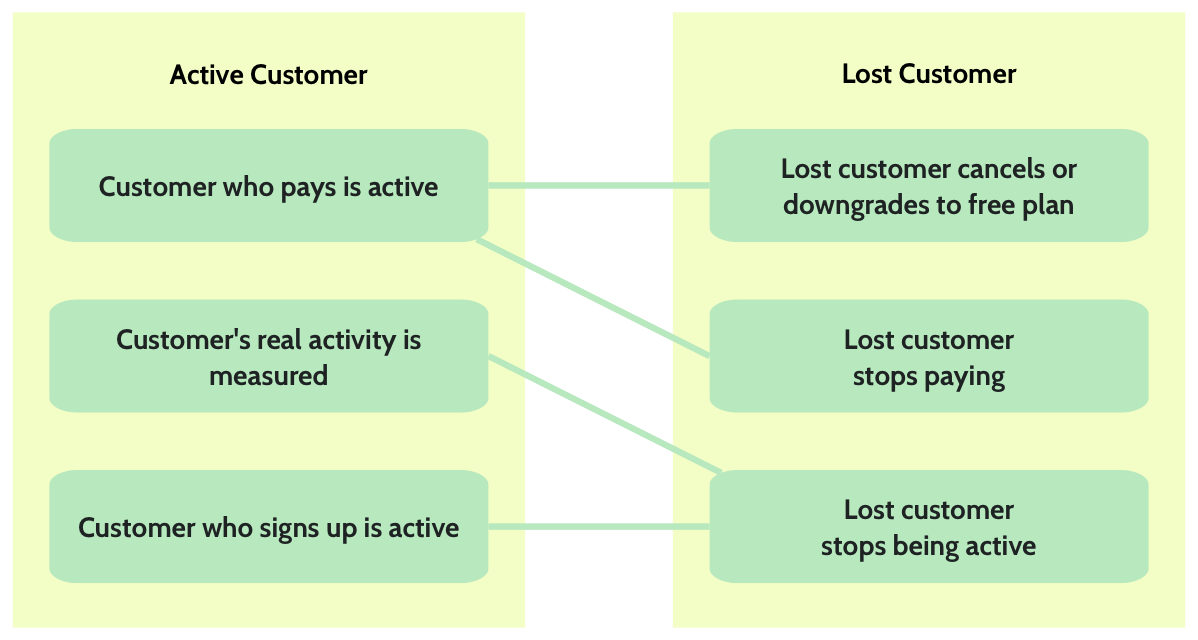Calculating churn is hard. Articles like Joel’s What is Churn? makes you feel you are never going to get it right. There are so many things that you need to take into account! Jason’s Cancellation rate in SaaS business models is more actionable, but you are not sure if their way is the best for your business.
Wouldn’t it be nice to have a practical walk-through on how to calculate SaaS churn?
I couldn’t find one so I decided to create it myself. It didn’t fit into a one blog post so this is going to be a 3 part series.
Churn tells you how many customers you have lost.
Churn is not a standardized metric – you can calculate it how you want.
The first step is to decide which customers you are going to include in your calculations. For that, you’ll need to define “active” and “lost” customer.
How to Define Active And Lost Customer
Here are the most commonly used definitions for active and lost customers when calculating SaaS churn.
“Can’t I just take a count of non-cancelled subscriptions once every month?”
For most of you, that will not work. You’ll want to normalize for growth. We’ll get back to that in the next post.
Customer who pays is active
This is the most common definition. It’s the way i.e. Kissmetrics offers you by default.
It has several benefits:
- Trial users who quit are not counted in churn (not your customers yet)
- Clear-cut solution
- Easy to measure as you don’t need to collect, store and analyze user activity data
- Defining lost customer is easy
Leaving out the trial users is a good thing:
You’ll want to measure your marketing funnel conversion rates separately. This way the measurements don’t overlap and seasonal ups and downs in marketing funnel conversion rate don’t shake your churn.
There is also one drawback in this definition. Your free plan subscribers don’t pay you. Based on this definition your free plan subscribers are not your active customers. That means you cannot i.e. calculate CLTV for all customers – only for the customers who paid. Yes, free plan users have CLTV too – it’s negative.
CLTV is not Customer Life-Time Revenue. CLTV is estimated Customer Life-Time Profit.
Why the confusion? By definition, all “profit” measures are historical. Unable to use the word “profit”, some smart guy named this metric Customer Life-Time Value instead. Gee, what a great unambiguous choice! The respective historical “value” is called Customer Profitability.
Many SaaS owners calculate just Life-Time Revenue, not full CLTV. That’s fine if your profit margins are super high.
How do I separate involuntary churn?
Involuntary churners are people that you kicked out. You’ll want to kick out people who have consistent credit card problems, people who break the law (or usage agreement). In some cases you might want to kick out people who are not profitable.
Companies often want to track only voluntary churn. The problem is, if you just cancel people’s account as you kick them out, they are going to end up into the churn figures. To keep them separate, you’ll need to give them some other status than cancelled, i.e. “expelled”, “fired” or “sacked”.
Measure real customer activity to find active customers
You can calculate churn for a free plan by measuring real customer activity. But it comes with a price. You’ll have to build a system to measure, store and analyze customer activity data.
Many people who sign up for a trial never come around and actually try out the app. When you measure real activity, those people get dropped out of the calculations. Your churn rate will look better than if you would have included all people who signed up. As you follow up your marketing funnel separately you will not lose any information either.
But… pure activity based system makes it really hard to communicate your metrics with others. “Oh no, this is not the amount of signups or paying customers, we are only counting people who created a canvas and added at least 5 items to it and attached the tracking codes to their systems.”
For that reason many companies who use activity based system still leave the trial users out of the calculations.
Everyone who signs up is an active customer
This definition looks easy, but in the end it’s not. You’ll face most of the same challenges than when measuring real customer activity, because you’ll need use real activity to measure lost customers.
As the trial users are in the count, any seasonal variations in your trial conversions will be visible in churn. Then you’ll be wondering whether your old customers are leaving you, or if it’s just the season when you lose more trial users.
How to measure lost customers accurately?
It’s easy to know when a customer is lost when we calculate churn for paying customers. Customers often make the decision to cancel long before they act, but we still get the cancellation pretty soon, unless the customer has a yearly subscription.
When you are calculating churn for a free plan, it is much harder to say for sure when the customer has left.
Trying to use plan cancellations to measure lost customers doesn’t usually work. People on free plan don’t cancel their subscriptions. They’ll just never come back.
You’ll have to come up your business-specific means to measure who are your active customers and who are just ghosts of the customers gone by.
Before you have enough activity data, you are forced to fall back using something like “hasn’t logged in within last 90 days”. Eventually, you’ll probably use something like “hasn’t performed key activity within last 45 days”. But it depends on your product and how your customers use it. In any case it often takes much more time to be certain that a customer has been lost.
Ok, which definitions should I use?
You can use the following flow-chart to decide which definitions are the best for you.
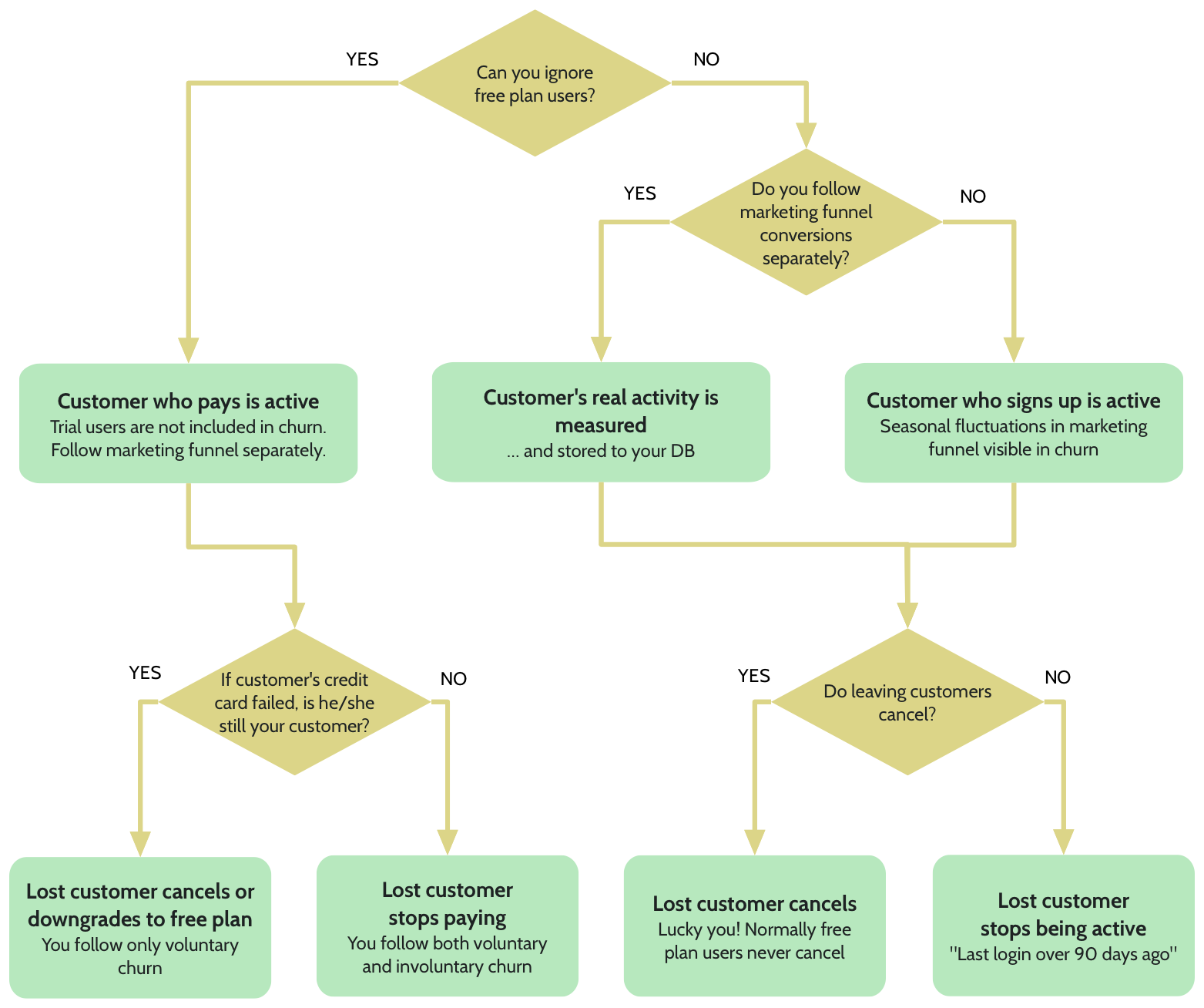
Click the image to view it full size
In general, counting paying customers is a good starting point. The paying customers are the heart of your business and you already collect the payment data.
Even if you would not use Kissmetrics, MixPanel or some other tool to track your marketing funnel conversions, it is easy to dig up trial-to-paid rate separately from your customer DB.
For lost customers, both cancelled+downgraded and non-paying customers are good options. It is a smart move to store the information on why the customer left, even if you would not be using it right away.
You’ll most probably want to keep calculating paying churn even if you end up tracking customer activity. Why? Because of the difficulties to recognize lost customer fast enough. In fact, unless your cost of service is high, you’ll probably don’t build an activity tracking system to calculate churn. You’ll build it to learn more from your customers and to predict when they are going to leave you. Then you can act before they churn.
Whatever definition you’ll use, use it consistently in all customer-related business calculations. You can’t, for example, decide to calculate churn using paying customers and then try to use it to calculate CLTV for every customer who signed up.
(Except, being the master of your online empire you can totally do whatever you want – you’ll just get fucked up results)
This was actually one of the hardest decisions in calculating churn. Next time, we are going to have fun with segments, cohorts and different churn types.